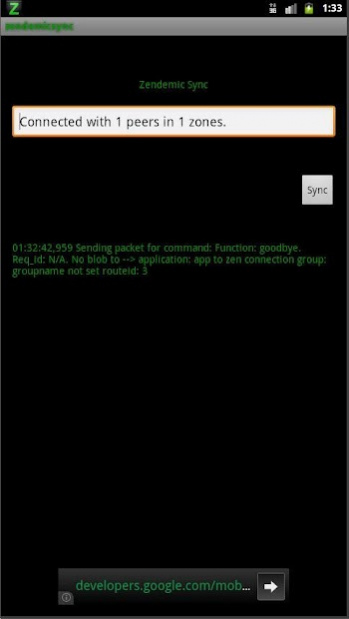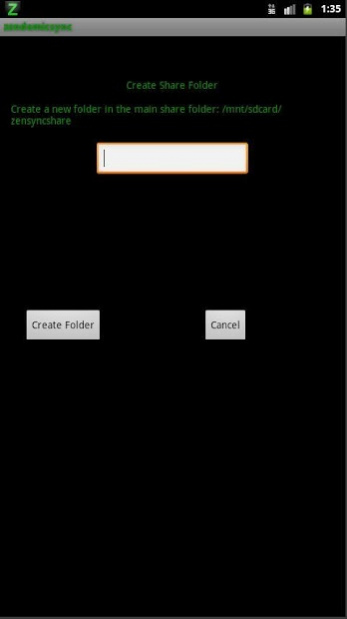Zendemic Sync 202203270
Continue to app
Free Version
Publisher Description
Zendemic Sync is an application that allows you to easily share files with another member or a group or the public at large.
If for example you have a photo you wanted to send to your family, normally you would upload it to some photo sharing site, and send the intended recipients an email with the link that, when clicked, will enable them to view to the picture.
With Zendemic Sync, you would instead copy the picture to a folder you had designated as shared with a particular group, and Zendemic would take care of synchronizing the file with the other members of the group.
No emails to send, and more importantly, no third party has a copy of your photo. It is sent from your machine to the recipient's machine, all encrypted end to end, and that's it. Nobody else has anything of yours.
Similarly you could use this synchronization technique to share information publicly with any number of people by making available the shared group name so anybody who wanted to could join the group and get a copy of any files you wanted to share.
All simply and automatically, and without any big third party company involvement.
About Zendemic Sync
Zendemic Sync is a free app for Android published in the Telephony list of apps, part of Communications.
The company that develops Zendemic Sync is nixomose. The latest version released by its developer is 202203270.
To install Zendemic Sync on your Android device, just click the green Continue To App button above to start the installation process. The app is listed on our website since 2022-03-27 and was downloaded 4 times. We have already checked if the download link is safe, however for your own protection we recommend that you scan the downloaded app with your antivirus. Your antivirus may detect the Zendemic Sync as malware as malware if the download link to net.zendemic.sync is broken.
How to install Zendemic Sync on your Android device:
- Click on the Continue To App button on our website. This will redirect you to Google Play.
- Once the Zendemic Sync is shown in the Google Play listing of your Android device, you can start its download and installation. Tap on the Install button located below the search bar and to the right of the app icon.
- A pop-up window with the permissions required by Zendemic Sync will be shown. Click on Accept to continue the process.
- Zendemic Sync will be downloaded onto your device, displaying a progress. Once the download completes, the installation will start and you'll get a notification after the installation is finished.